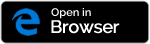G'day.
Welcome to your account @ Sassco Cloud.
Be sure to download the Sassco Support app where you can chat with us live, ask us questions and get help or download the manual.
Download for iOS.
How to activate?
Download the App, click "Have an Account", enter code then click "Verify & Activate" and you're all set.
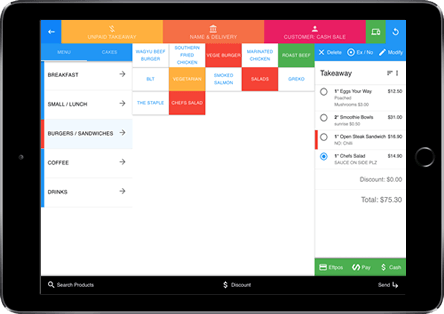
Download for iOS or Android.
How to activate?
Download the App, click "Have an Account", enter code then click "Verify & Activate" and you're all set.
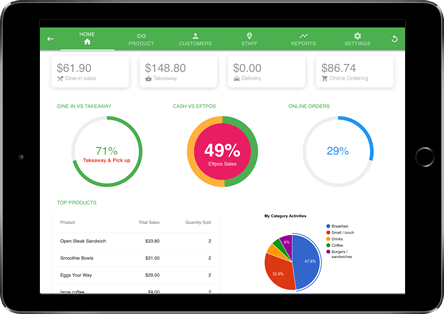
Download for iOS, Android or Launch in Browser.
How to activate?
Download the App or launch the browser, login with the following Username & Password (same password as the one you setup for this portal) then click "Login" and you're all set.
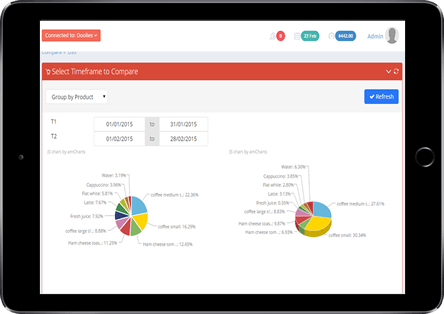
Download for iOS, Android or Launch in Browser.
For best experience, use your browser.
Download the App or launch the browser, login with the following App ID & Passcode then click "Sign In" and you're all set.
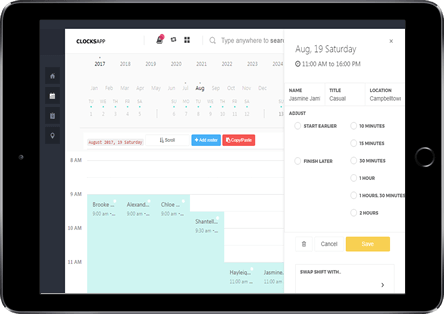
Download for iOS or Android.
How to activate?
Download the App, click "Have an Account", enter code then click "Verify & Activate" and you're all set.
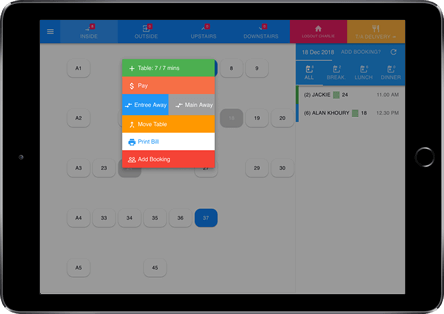
Download for iOS.
How to activate?
Download the App, click "Have an Account", enter code then click "Verify & Activate" and you're all set.
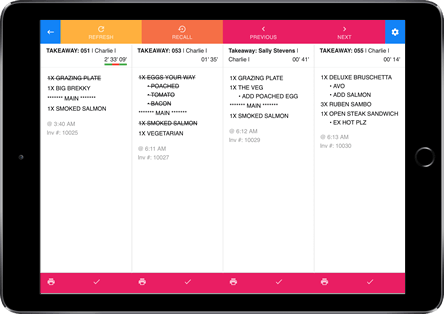
Let's move your business forward, together.
Get in touch.
Let us know what you're looking for and we'll follow up to discuss your needs.
Contact UsWork with a partner.
Find the right service or technology partner to take further advantage of our point of sale solutions.
Find a partner